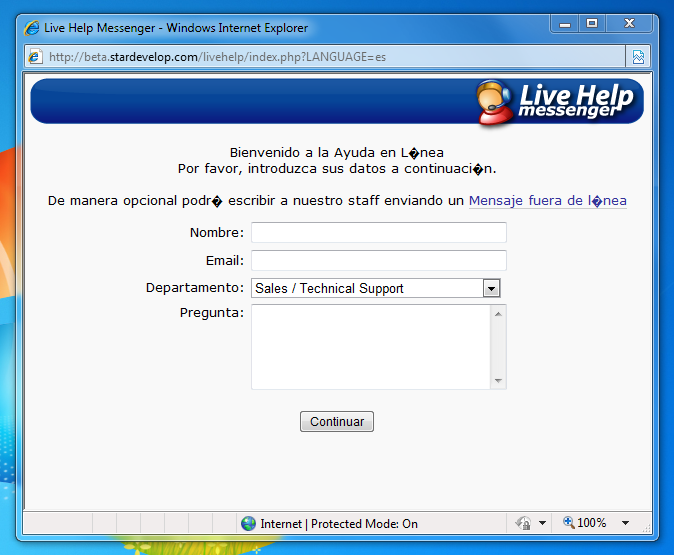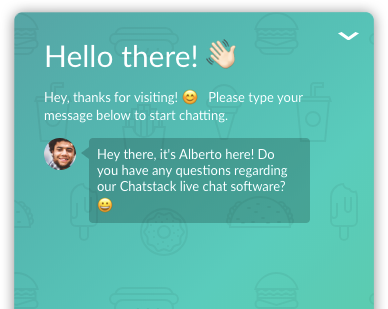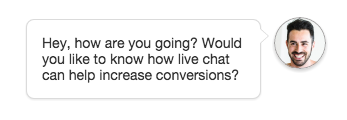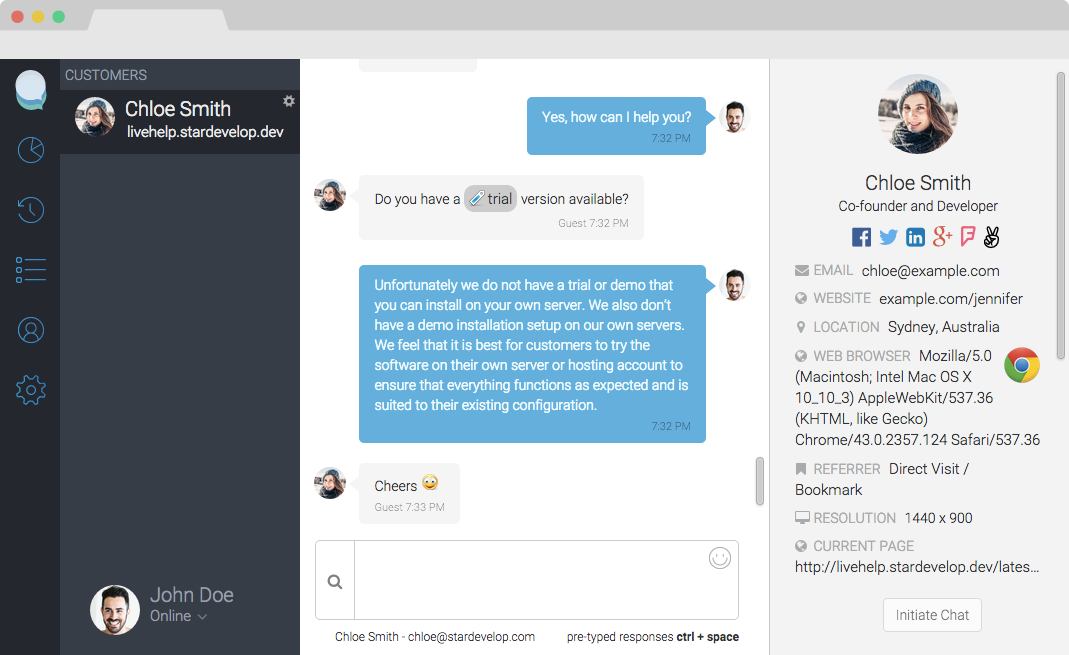A department Live Help button will show the Live Help status for just one department. When the visitor clicks the department button they will be directed to that department and not given the option to select an available department.
If you wish to insert a department button within your web pages then you will need to modify step 2 of the HTML code. You would modify the HTML code for your department as shown below in bold. You need to change both LiveHelpSettings.department = ‘Sales‘ and /livehelp/include/status.php?DEPARTMENT=Sales. This example is for a Sales department Live Help button.
Step 1.
The following lines should be added on each page after your <title> tag and just before your </head> tag (this should be added once per page):
<!-- stardevelop.com Live Help International Copyright - All Rights Reserved //-->
<!-- BEGIN stardevelop.com Live Help Messenger Code - Copyright - NOT PERMITTED TO MODIFY COPYRIGHT LINE / LINK //-->
<script type="text/JavaScript" src="/livehelp/scripts/jquery-latest.js"></script>
<script type="text/javascript">
<!--
var LiveHelpSettings = {};
LiveHelpSettings.server = 'www.example.com';
LiveHelpSettings.embedded = true;
LiveHelpSettings.department = 'Sales';
(function(d, $, undefined) {
$(function() {
$(window).ready(function() {
// JavaScript
var LiveHelp = d.createElement('script'); LiveHelp.type = 'text/javascript'; LiveHelp.async = true;
LiveHelp.src = ('https:' == d.location.protocol ? 'https://' : 'http://') + LiveHelpSettings.server + '/livehelp/scripts/jquery.livehelp.js';
var s = d.getElementsByTagName('script')[0];
s.parentNode.insertBefore(LiveHelp, s);
});
});
})(document, jQuery);
-->
</script>
<!-- END stardevelop.com Live Help Messenger Code - Copyright - NOT PERMITTED TO MODIFY COPYRIGHT LINE / LINK //-->
Note: You don’t need to include the <script> tag to /whmcs/includes/jscript/jquery.js if your web site already includes the jQuery JavaScript library.
Step 2.
The following lines need to be added where you wish to display the Live Help status indicator button (you may display many Live Help status buttons on a single page):
<!-- stardevelop.com Live Help International Copyright - All Rights Reserved //-->
<a href="#" class="LiveHelpButton"><img src="/livehelp/include/status.php?DEPARTMENT=Sales" id="LiveHelpStatus" name="LiveHelpStatus" class="LiveHelpStatus" border="0" alt="Live Help" /></a>
<!-- END Live Help HTML Code - NOT PERMITTED TO MODIFY IMAGE MAP/CODE/LINKS //-->Please note: The above second step is optional and should only be added to web pages that you wish to display the Live Help button.